These days, there are a massive amount of photo editing apps. So how do you know which apps are best for your needs?
Fortunately, there are a few apps that we really, really love. And so we compiled this list for you: The 10 best photo editing apps of the year.
1. Snapseed

What we like about Snapseed…
Snapseed is an all-around editing app that is very beginner-friendly–and it’s the best photo editing app on the market.
You can use Snapseed to:
- Crop, rotate and straighten photos.
- Tune images with tools to adjust brightness, contrast, saturation, and more.
- Improve your image with a single tap with the magic wand tool.
- Adjust selected parts of an image with dedicated tools – including blurring surrounding areas.
- Enhance portraits with skin and tone smoothing tools.
- Change the look of a photo with single tap filters – including grunge, grainy, drama, vintage, and black and white effects.
Who should use Snapseed?
Snapseed is great for everyone who is into mobile photography.
It’s one of the best photo editing apps for beginners–but it’s also perfect for experienced photographers.
Because Snapseed is intuitive, full of features, and extremely powerful.
Find the app at:
Snapseed is available for both Apple and Android operating systems.
Cost:
Snapseed is free (with no in-app purchases!)
2. TouchRetouch
![]()
What we like about TouchRetouch…
TouchRetouch is perfect for the quick and easy removal of unwanted items from an image.
You can use TouchRetouch to:
- Remove unwanted items.
- Perfect portraits with one-tap removal of blemishes.
- Remove lines with the innovative single-flick action. This is great for dealing with unwanted telephone lines across the sky.
Who should use TouchRetouch?
The single-tap approach makes this photo editing app ideal for quickly removing unwanted items from photos. It’s straightforward to use–making it suitable for both beginner and more experienced editors.
Find the app at:
TouchRetouch is available for both Apple and Android operating systems.
Cost:
$1.99 with no in-app purchases.
3. Adobe Photoshop Express
![]()
What we like about Adobe Photoshop Express…
Adobe Photoshop Express is a great all-in-one photo editing app. It offers quick, one-tap edits–including the fantastic color pop filters. It’s also great for creating photo collages.
You can use Adobe Photoshop Express to:
- Add borders and text to your photos.
- Auto-create collages of selected photos.
- Transform your photo using more than 45 filters.
- Highlight a single color in a photo with the one-tap color pop filters.
- Enhance your photo with a wide range of editing and auto-fix tools.
Who should use Adobe Photoshop Express?
This easy-to-navigate and use app are suitable for everyone. The text and collage features are excellent for putting finishing touches on your photos–making this one of the most versatile and best photo editing apps we’ve used.
Find the app at:
Adobe Photoshop Express is available for Apple and Android users.
Cost:
Free!
4. Adobe Lightroom CC

What we like about Adobe Lightroom CC…
Adobe Lightroom CC is a great community-based app. You can create your own preset filters, or make use of presets created by others.
You can use Adobe Lightroom CC to:
- Change the look of a photo with one of the in-app presets.
- Create and save your own presets or import other creators’ presets.
- Improve your mobile camera with the professional capture features of the in-app camera.
- Make fine adjustments to color, tone, contrast, and exposure.
- Make advanced tonal adjustments and corrections.
- Experiment with different editing styles.
Who should use Adobe Lightroom CC?
Adobe Lightroom CC is perfect for both beginners and more advanced editors.
Beginners will love the one-tap presets. And serious editors will appreciate the advanced adjustment tools.
Just keep in mind:
It may take some time to familiarize yourself with the app and get the most out of the editing tools.
Find the app at:
Available for Apple and Android users.
Cost:
Free (with in-app purchases).
Read more: The Best Professional DSLR Camera of 2022
5. Adobe Photoshop Fix

What we like about Adobe Photoshop Fix…
Adobe Photoshop Fix is easy to use–and it’s perfect for enhancing portraits.
You can use Adobe Photoshop Fix to:
- Adjust the shape of facial features.
- Remove blemishes with a single tap.
- Even skin tones with the smoothing tools.
- Integrate with other Adobe apps on your mobile device and desktop computer through Creative Cloud.
Who should use Adobe Photoshop Fix?
Photoshop Fix is a very beginner-friendly app–one that gives a professional finish to portraits. This app is suitable for everyone.
Find Adobe Photoshop Fix at:
Available for Apple and Android users.
Cost:
Free (with in-app purchases).
6. Mextures
![]()
What we like about Mextures…
Mextures is a layer-based app–one with a fantastic selection of textures and light leaks.
You can use Mextures to:
- Turn your photo into a painterly-style masterpiece.
- Apply ‘formulas’ to change the look of your photo with a single tap.
- Combine multiple ‘textures’ (layers) that are each individually adjustable.
- Fine-tune with image adjustment tools including exposure, contrast, fade, and saturation.
- Save and share formulas with other Mextures users.
Who should use Mextures?
Those new to editing can make use of the huge selection of available formulas. Mextures is one of the best photo editing apps for layer-based editing–plus, it’s easy to use.
As you get more experienced, you’ll be able to create, save, and share your own formulas.
Find the app at:
This app is only available for Apple users.
Cost:
$2.99 (with in-app purchases).
7. VSCO
![]()
What we like about VSCO:
VSCO offers a beautiful selection of one-tap film-style filters to apply to your photos. It is one of the best filter apps out there.
Use it to:
- Access more than 170 presets to enhance your photos.
- Make basic edits to contrast, saturation, and grain.
- Take advantage of advanced editing tools with a subscription.
- Create a uniform look for a set of photos by reusing a filter.
- Explore other users’ work for inspiration in the Discover section of the app.
- Take photos with the app’s built-in camera.
Who should use VSCO?
VSCO filters are easily applied to photos, making this an app suitable for beginners. Scroll through filters to find a look that suits your photo. And the strength of the filter can easily be adjusted.
More experienced editors may find the app creatively limiting. This is because all edits are based on the filter you select. The app does not allow for selectively editing parts of an image or combing filters.
Find the app at:
Available for Apple and Android users.
Cost:
Free with in-app purchases.
8. Superimpose X
![]()
What we like about Superimpose X…
Superimpose X is an advanced app, designed for combining images and altering backgrounds.
Use Superimpose X to:
- Cut out parts of an image and change the background.
- Creatively blend more than one image together to create double exposures.
- Use the wide range of editing tools to fine-tune edits with shadows, smudging, and different blending tools.
- Work with layers that can each be adjusted individually.
- Save cut-out parts of images to reuse again and again.
- Work on multiple projects by saving each as a session.
Who should use Superimpose X?
Superimpose X is more suited to an experienced editor–one who has worked previously with layers.
If you’re experienced when it comes to layer-editing, this app will meet your creative needs, and you’ll be able to turn your photos in to works of art.
However, the wide range of advanced tools can be a bit overwhelming to new editors.
Find the app at:
Available for Apple users. An older version of the app, Superimpose, is available for Android users.
Cost:
$4.99 with no in-app purchases. The older Superimpose is available for $0.69 for Android users.
9. Prisma Photo Editor
![]()
What we like about Prisma Photo Editor:
Prisma Photo Editor offers a single-tap transformation of your photos into a famous painting style.
Use Prisma Photo Editor to:
- Turn your photo into art.
- Choose from one of more than 300 filters in the style of a famous artist.
- Adjust filter strength to get the look you want.
- Discover new styles (with a new filter released daily).
- Fine-tuning with saturation, exposure, contrast, and more tools.
- Browse other users’ creations and apply their edits to your photos.
Who should use Prisma Photo Editor?
Everyone can create impressive works of art with this app. The enhancement tools are straightforward to use and easy to find.
Use this app to give your edits the wow factor.
Find the app at:
Available for Apple and Android users.
Cost:
Free (with in-app purchases).
10. Polarr Photo Editor
![]()
What we like about Polarr Photo Editor…
Plarr Photo Editor features a fantastic set of weather, light leak, and light flare overlays to enhance your photos.
Use Polarr Photo Editor to:
- Make basic editing adjustments such as cropping and exposure.
- Make more advanced edits, including perspective correction and local adjustments.
- Blend more than one photo with masking and layering tools.
- Apply one of the many in-app filters, or create and share your own filters.
- Add photorealistic weather effects, light flares, and light leaks to your photo.
Who should use Polarr Photo Editor?
Polarr is great for all skill levels.
The app even lets you customize your list of editing tools. This means that you can streamline the app to show the tools you use. There are plenty of more advanced tools to add in as you become more experienced.
Find the app at:
The app is available for Apple and Android users.
Cost:
Free with in-app purchases.
Conclusion
Now you should have a sense of the best photo editing apps out there–and which are right for your needs.
Of course, you don’t just have to choose one app! You should choose an app that suits your needs at that moment.
If you’re a beginner, try Snapseed, Adobe Photoshop Fix, and Prisma Photo Editor.
As you get more experienced, you can move on to Adobe Lightroom CC, Superimpose X, and Polarr.
You’ll soon be making some incredible photos!
May you like: Best Mirrorless Cameras






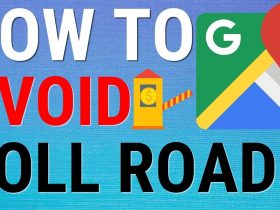
Leave a Reply