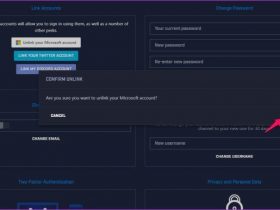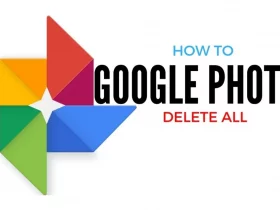Amplifiers replicate sound by boosting its amplitude. RCA cables are connectors that allow two electrical devices to communicate with one another.
You can split an RCA and use it to connect numerous amplifiers. The method is straightforward, and by splitting one RCA jack, you can attach two or three amps.
You can split an RCA cable for multiple amp connections in three methods. In this article, we’ll walk you through the various techniques. Keep reading!
How To Split RCA Cables For Multiple Amps
You can split RCA cables for multiple amps using three methods. They are
- RCA Splitter Cables
- Daisy Chain Connection
- Line Output Converter (LOC)
We will go over each technique in detail.
Using RCA splitter cables:
Using RCA cables is the simplest and most convenient method to split RCA cables for multiple amps. Let’s walk through the steps:
- First, connect your amps using a single RCA output connection.
- Then, unplug the white and red cords.
- Then, take your splitter cable and plug it into the white and red jacks on your amp. By so doing, you’re using the same connectors, but instead of an RCA cable, you’re using an RCA splitter cable.
This method presents many advantages. First, a single RCA wire can connect to many amps. Also, RCA splitter cables are widely accessible at reasonably priced amounts.
However, Using RCA splitter wires also shares the amp’s overall power, and you can’t obtain the same energy from the amplifiers as you would in a normal n setup. In addition, sharing the amp’s power puts you at risk of electrical shock.
Using Daisy Chain connection:
This method is another popular way to split RCA for many amps. However, it’s a bit tricky and involves some electrical work. So let’s see how to daisy chain your amplifiers.
- First, set up your device using a single RCA jack.
- Next, set up the amplifier for connection. But, first, disconnect the amps’ input and output connections.
- Then connect the daisy chain splitter to the RCA jack on your devices.
- Finally, connect the splitter’s wires to the amplifier’s input and output ports.
- Then attach another male plug from the same cable to the other amp. This method should connect your two amps without any complications.
One disadvantage is that there’s a high possibility of electrical failure with this method, resulting in a fire hazard. So, exercise caution and work safely.
Using line output converters (LOCs):
LOCs convert high voltage signals to RCA levels. It increases the number of jacks available for multiple amp connections.
With LOCs, you can create RCA ports in the absence of one. That means you can use this device to divide RCA for numerous amps. The steps below describe how you can execute it.
- First, locate the output ports on your amplifier;
- Then, connect your line output converter to the amp head’s output unit. This output is your RCA jack. So when you line your LOC, you’ll have an extra RCA jack for your amp’s output head. You can then connect two amps.
LOCs also comes with some advantages. First, LOCs create more RCA ports for your devices so you may connect more than one at a time.
Because you don’t share the amps’ power, there’s no risk of electrical shock. However, this procedure is more expensive than the others.
Types Of Line Output Converters
Line-out converters may be passive or active.
Passive converters:
These work great with OEM audio systems that don’t have an amplifier. These converters scale the speaker voltage down to RCA level.
Unlike basic LOC incorporated into amplifiers and old converters, the PAC LocPRO7 interfaces offer a cleaner signal and improved internal quality. The LocPRO7 adaptors also have a remote turn on so you can keep your OEM radio’s Keyless play feature.
The only disadvantage of passive line-out converters is that they can only reduce the signal they receive. So, they will produce a weaker signal from a weaker level.
Active line out converters:
An Active Line Out Converter (ALO) is a more advanced passive line out converter. These need 12v power to work, and OEM amplified and high-powered systems are no problem for these converters.
They also come with line driver capabilities, bass restoration, and remote turn on, and channel summing.
How To Install A Line Out Converter
Installing a line-out converter may sound like a complex affair. So, in this section, we simplify it for you. But, first, you’ll need some tools. It would help if you had a voltmeter, a wire stripper, screwdrivers, tape, and removal tools.
Let’s look at the step-by-step directions to install a LOC. Remember that equipment variables can modify these stages.
Disconnect the negative terminals: When ready, unplug the negative battery terminal. This step prevents shorts, blown fuses, and other electrical problems.
Remove the factory head unit: Remove the head unit to access the wiring to the line output converter. Then, carefully remove the relevant panels and bolts/screws to pry it loose.
Examine your schematics: To understand where to connect wires, you must first grasp the concept of stereo output wiring. So, before continuing, consult your stereo’s wiring schematic.
You should also learn your line output converter’s wiring diagram and instructions. This graphic will help you understand where each wire or connector terminal goes.
Strip the wires and connect correctly:
Follow these steps to execute this:
- Strip the wires from the line output converter and the stereo wiring (approximately 1 inch each).
- Next, link the right front left to the front left, front right to front right, etc.
- Finish the project with butt connections and wire crimpers.
- Tape the connection and continue until all wires are correctly attached.
- Finally, connect the RCA cables to the line output converter and route them to the amplifier. If you have a remote wire, you’ll also need to run it to the amplifier now.
Tidy up and test your installation:
After finishing the wiring, it’s time to test your new amplifier. Connect your batteries and turn on your stereo to test your amplifier, stereo, and speakers. Make any necessary adjustments and conclude your install.
Installing a line output converter is simple if you follow the above procedures.
About RCA Cables
The Radio Corporation of America invented the RCA cable in the 1940s to link phonographs to amplifiers, although it became popular in the 1950s and it remains relevant today.
An RCA cable includes three color-coded plugs on one end that connect to three equivalent colored jacks on the back of an output device like a projector or TV. Component devices send audio and visual signals to output devices.
Types Of RCA Cables
The most common RCA cables are usually composite video and components.
Composite video cables: Composite RCA wires are normally red and white or black for audio and yellow for video. Composite video is analog (non-digital) and carries full video data in a single signal. Analog video has three independent signals. Therefore combining them into one stream degrades overall quality.
Component cables: Component cables are more advanced than composite video cables. They can handle resolutions of up to 1080p and beyond.
Component cables feature three video lines (red, blue, and green) and two audio lines (black and white). A different color normally differentiates between the two red lines.
Uses Of RCA Cables
While an HDMI cable is a more current means of connecting devices, RCA cables are still widely used. They connect audio and video devices like camcorders to TVs or stereos to speakers. For example, most high-end camcorders feature all three RCA jacks, resulting in a high-quality signal transfer.
Generally, lower-end camcorders have only one jack that integrates all three channels. Because the signal becomes compressed, the transfer quality suffers. In addition, RCA cables transmit analog (non-digital) signals. These limitations prevent direct computer or digital device connection.
RCA Cables Vs. HDMI
Before making a choice, it’s important to know the distinctions between the two cable kinds.
- HDMI cables work well on HDTVs but not on conventional TVs. However, RCA cords work with both HDTVs and regular TVs.
- The mechanism of signal transmission differs between the two cable types. For example, HDMI cables carry digital signals, whereas RCA cables send analog signals.
- Moreover, the HDMI cable carries signals like a computer, whereas the RCA cable transmits voltages that represent pictures.
- The HDMI cable can send both audio and video signals, whereas the RCA cable cannot. Therefore, an RCA cable needs an extra plug to transmit audio.
- The RCA cables convey high-quality video signals, and the variations between the two cable types are minor.
- Many individuals consider convenience while choosing a cable type. The RCA cable is the finest choice for a low-cost line. Also, the HDMI cable requires one cable for connection. It also has fast connectivity and reduces external interference in sound creation.
Conclusion
You can split RCA cables for multiple amps using splitter cables, daisy chain, or line output converters. Line output converter is arguably the best for several reasons.
First, LOCs provide more RCA ports for your devices, allowing you to connect more than one at once. A shock is unlikely because you don’t share the amps’ power. However, this method is more costly.
Line-out converters come in two types: passive LOCs and active LOCs. Active LOCs are more superior and they have advanced features.