Do you want to create polished professional video content to engage your audience? Nowadays, video marketing is on the rise, as video content is more engaging and easier to present the concept than other mediums. As an audience, you would like to watch a tutorial video rather than read a guide manual; Right?
But surprisingly you’ve come to read this guide article to learn how to make a professional video at home. You may feel held back from producing videos by thinking about how to make them simultaneously entertaining and informative as the reputed brands do.
Making the videos look professional is easier than you’re thinking. It’s more about your techniques, strategies, and creativity than your tools. Pay attention to the following key details and practical tips to achieve the desired professional look.

1. Plan your video content in advance
Content quality and video quality are equally important. A strategize content with a creative approach grabs attention quickly and could leave the viewers overwhelmed with your product. If you can engage the audience within the first ten seconds, they will stay a while and watch the rest of the video for sure.
Before you start production, plan your video thoroughly taking time. Once you’ve defined your goals, write an entertaining script accordingly; create a storyboard; revise thoroughly; don’t step back to rearrange it if needed.
2. Choose a 4K camcorder
Why a camcorder? You need a decent camcorder to create professional videos. You don’t have to break the bank for that, you can grab the best 4k camcorder under 1000. The camcorders in this price range can produce excellent video quality, ranging from high to ultra-high definition. These camcorders can zoom well and focus better with advanced AF (autofocus) systems.
In terms of sound quality, you will find built-in microphones in a camcorder that can also record surround sound. These camcorders have solid audio inputs that aren’t commonly seen in cameras. That’s why a camcorder is best for these conditions.

3. Choose the right background / clean background
The background directly affects the overall video quality. It should look professional and relevant. Keep in mind that the distracting backgrounds create a negative impact on the brand image and could even mislead the viewers about the messages.
It doesn’t matter what kind of background it is; ensure it complements the foreground color, your brand image, and the purpose of the advertisement. Don’t make it more vibrant than the subject; that you’re filming about; ensure it’s not looking boring, as well.
A clear background works well. On the other hand, you could play on the safe side by using a green screen during shooting, as you can experiment with the background as you want while editing.
4. Choose the right lighting
Natural lighting works best for such video advertisement content; adds an extra layer of real-life look. During the indoor shoot, you may have to use external light, whereas you could experiment with different filters.
5. Use a proper microphone to prioritize crisp and clear audio
There is an option of dubbing later, but nothing could be better for video content; if you record the real-time audio that the subject is saying through the video. There will be a lot of noise in the background, which could annoy the viewers when they listen with headphones at a high volume. Here, a quality shotgun microphone is the one and only savior.
6. Shoot following rules of composition
There are a few rules of composition; that will teach you how to compose an eye-pleasing shot. The video shooters mostly followed the Rule of third, though we would like to give all the creative techniques a try.

7. Horizontal? Or Vertical? Or Square?
Most social networking platforms are compatible with three orientations, but the study shows that the viewers tend towards vertically-oriented videos.
8. Avoid Shaky Footage using a proper tripod or stabilizer
Shaky footage doesn’t look professional so try not to hold your camera in hand. Use a reliable hand stabilizer or tripod, or at least set the camera on a sturdy surface to get the best possible steady and shake-free videos.
9. Keep the editing simple
You could try different editing effects, but don’t go too crazy in terms of showing creativity. A simple and sharp video always pleases the eye and looks professional. Here is the to-do list; that you could follow during editing –
- Clean up the background noise or any sorts of distortion
- Adjust the lighting elements, if needed
- Cut out unwanted silences and pauses, if it has
- Add a creative and pleasing transition and background music
- Add subtitles to let your viewers understand the video message without listening
Most social media channels auto play the videos without sound by default. Using subtitles only could capture attention during silent viewing.
Conclusion
Making professional-looking videos isn’t magic; you will achieve it just with a clap. It takes some practice and patience to experiment with the available creative techniques and tools.
Such an article could only help you decide on the best tools, when and how to use them, and guide you regarding idea implementation. Strategy making and bringing out the best footage are completely up to you.
However, if you have any additional thoughts on this matter, let others know by commenting below.


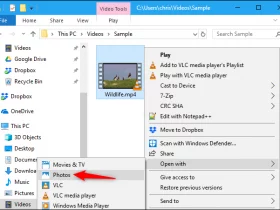

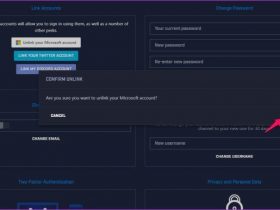

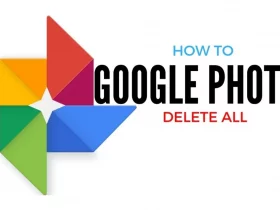
Leave a Reply