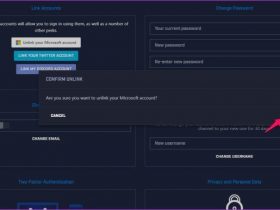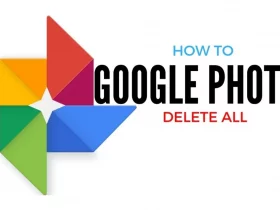Crunchyroll is one of the most popular anime platforms on the planet, and it might not slow down any time soon. You, therefore, need to learn about Crunchyroll and how to use it to create and watch anime.
Crunchyroll has apps for Android and iOS devices, making it a good choice for most people who can’t afford high-end systems.
However, you might need to watch on a big screen like a PC or TV, which will be a challenge. Let us see how you can fix it;
How To Cast Crunchyroll To TV
You can cast Crunchyroll on your TV to watch the anime and manga you create on a bigger screen with better resolutions. The app integrates well with your phone, so pairing the device will be relatively simple;
Pairing with an android device is relatively easy, but not all phones can do it. This can only happen if your phone has a casting feature. You also need a TV with Chromecast to connect your phone.
Scroll down to access the notification panel to find the casting feature for your phone. It will be something like wireless projection, Smart view, Cast, Smartshare, or another choice depending on the phone.
Wait for the phone to scan for available devices, then click on your TV in the list. If everything works correctly, you should see your phone screen on the TV. Launch the Crunchyroll app on your TV, and it should display on your screen.
You need an app to pair the TV with your phone and use Crunchyroll on iOS devices. Download Replica from the Apple App store and use it to connect your phone to the TV. You can then run Crunchyroll on your phone and get it on the TV.
The idea is, that you can cast your phone into a TV by any means and get Crunchyroll since it works with the phone.
Chromecast is one of the best casting options, and you can get many choices when it comes to devices for pairing.
Understanding Crunchyroll And How To Get Their Shows
If you are looking for anime from anywhere around the world, Crunchyroll is the place for you. Let us look at this app and how you can use it to get manga, anime, and more content on your phone or PC without paying for a subscription;
Crunchyroll is arguably the best streaming service on the planet, and it gives you access to both anime and manga in one place.
The best part about this app is that it is free, and you don’t need to go through a lengthy sign-up process to use it unless you want an ad-free experience.
The biggest problem with Crunchyroll is that it is geo-restricted. You might search for a video and get an error message that the video is unavailable in your region.
There isn’t a website for Crunchyroll that shows the restrictions; you will have to find out manually.
You might find that your country has only a few hundred shows, none of which you can be sure you will like.
Countries like the US have thousands of options, so you could stand a better chance of getting something you like.
You can bypass this geo-restriction and access more shows by changing your location using a VPN.
You can then go to Cruchyroll.com and search for the show you want to watch. You can use any VPN platform for this, and it should work.
If you don’t have a VPN subscription, you can use a chrome extension to mask your location and change it to a country with more shows.
Try clearing the cache from your previous browsing and use incognito mode when doing this to be sure it works.
Crunchyroll Review
Crunchyroll is a popular streaming service that you must have heard of already. Before getting into what it is about, let us look at the price, which you can find at the bottom of the homepage; you can use a free version or a paid one.
You will get limited anime, drama, and manga in the free version, with some shows missing. You can stream the videos on most devices, and you will get a resolution of 480P. Additionally, you will get customer support, and ads will be on the videos.
You can use the free version, but you will have to deal with many ads. The ads are not as bad as Funimation’s, but they are bothersome, especially for users who intend to watch a lot.
You might need to pay for a subscription to get better video quality and unrestricted access to content.
You can pay $6 a month and get access to all anime, drama, and manga. You will also get to enjoy all episodes as soon as they air.
You will also get it on all devices, but the quality is 1080P and 720P, along with discounts in the Crunchyroll store.
You could use the premium option, but that is a whole different story. You will have to pay about $5 more, and there is not that big a difference with the first subscription.
For $6, the service is pretty good, and you will get a 2-week free trial if you have never used the service.
When you sign into the homepage, it shows all the latest shows. You can order the movies by popularity, date of release, alphabet, seasons, or genres to make them easier to use.
You can find the shows in Japanese or scroll down and find those dubbed in English and other languages.
The problem is, that you can’t search for shows that have dubs; you have to get to each show and look to see if it has your language, which might be frustrating.
You can change the subtitles and use a language you understand if you can’t get a dubbed show version.
The biggest problem with Crunchyroll is how they organize their content. You will have to look for the stuff you watch every time you go onto the app since they put new episodes of other shows ahead of your shows.
The platform’s video player initially used Flash, but the company updated it to use HTML 5, and the video quality is much better.
The manga side of the app might be a bit challenging to beginners, but you should be able to manage it after some time.
Is Crunchyroll Premium Worth It?
If you haven’t used Crunchyroll, you must be wondering if it is still worth looking into. It is a rather old platform, and you could imagine it is not worth it in this new age of streaming devices and 4K video.
You could watch on Crunchyroll for free, but you will have to deal with many ads, and you need a subscription to avoid dealing with this.
Crunchyroll has the most anime of all streaming services, and it is a good choice for a big fan of anime.
One of the problems with Crunchyroll is buffering and loading. You will sometimes have issues, especially with 1080P videos, since they won’t play as smoothly as you would expect.
Even with a fast internet connection, you might have a lot of buffering and loading, which ruins the fun.
Another problem is that their interface is different on almost every device you use, so you don’t get any familiarity.
The PlayStation version is outdated, and it looks old, which can be a turn-off for most people. The Xbox version is new and looks fantastic.
One problem most hardcore anime fans have with Crunchyroll is the organization of anime genres.
You might have a hard time finding anime by genre since they have a lot of misallocated movies in genres they shouldn’t be in.
You will have to search for it manually or key in the name to get an anime you want. With all the problems out of the way, Crunchyroll is still worth it for people who watch a lot of anime. If you don’t watch a lot, stick to another platform like Hulu or Netflix.
Before paying, look through the site and see the anime they have to offer so you know if it will be worth your money.
If they don’t have the shows you want, you might have to look for other options like Gogoanime or find the movies on a streaming platform.
If you have an Xbox, you should consider getting Crunchyroll and paying for it since it looks good and it runs better than it does on other platforms.
You might want to look for another choice for a PlayStation user since Crunchyroll looks outdated and sad.
Conclusion
You can cast Crunchyroll to your TV if your phone and TV support a casting feature. Connect the phone to your TV as you normally would and run Crunchyroll on the phone, and it should appear on the screen.
Crunchyroll is a fantastic streaming service, and it might be worth a look if you are a hardcore anime fan. You can use a free version and watch videos with ads or get one of the two subscriptions and enjoy higher-quality videos.