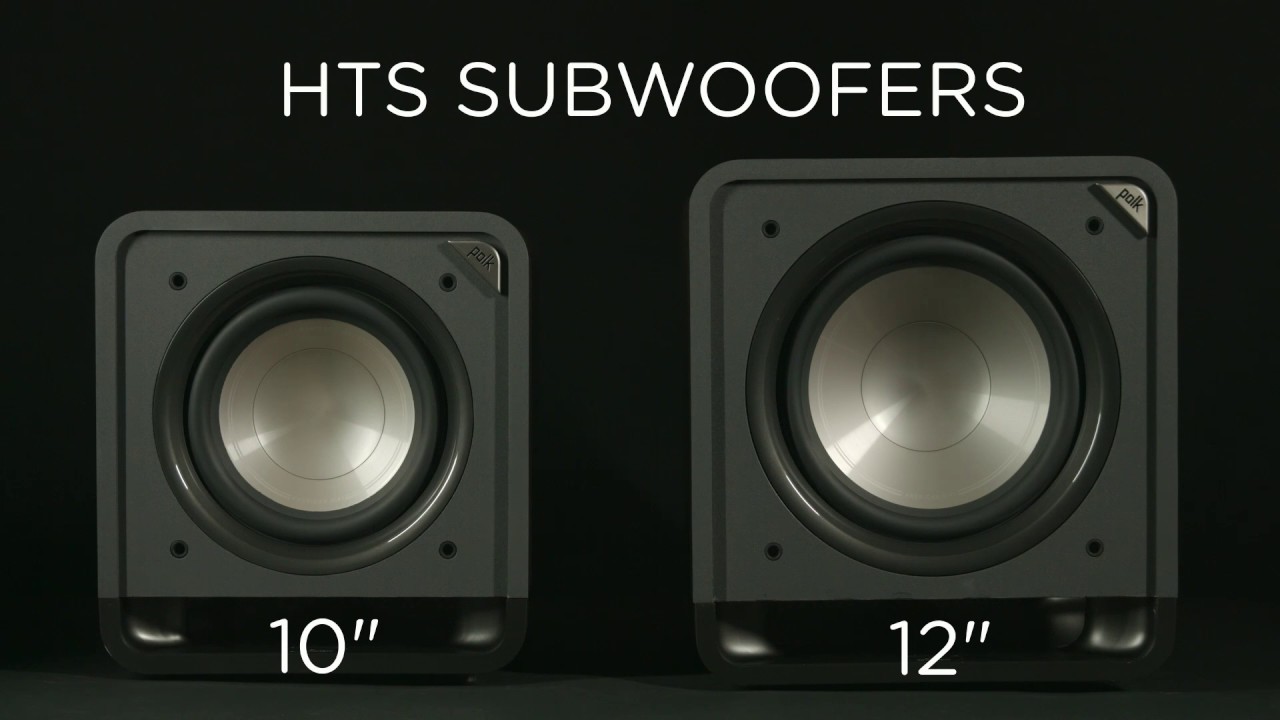Headphones are portable loudspeakers with earbuds that are worn over the head. Traditionally, headphones connect to the audio source via headphone jacks on phones and other devices. However, wireless models are fast becoming the norm.
Headphones are quickly catching up to our smartphones and other devices in terms of importance. We all love the comfort and privacy the headphone gives.
Like most smart devices, a typical iPad features a 3.5mm headphone jack. However, the headphone jack has vanished in the latest iPad models. Do you have an iPad and want to know if it needs special headphones? Then, this article is for you.
Does Your iPad Need Special Headphones?
The answer depends on your iPad model. Some iPad models feature the traditional 3.5mm headphone jack. However, some iPads, especially the latest models, don’t have a 3.5mm.
In models without a headphone jack, you can use a type-C headphone to connect to the iPad’s Type-C port, which doubles as the USB charging port.
There are also other options. For example, you can use a USB-C to a 3.5mm dongle or Apple’s Lightning to 3.5mm headphone jack adapter. Otherwise, you’ll need a headphone with a lightning connector or Bluetooth headphones.
Are you big on headphone jacks? Below, we list iPad models that feature headphone jacks if you’re not ready for the novel technologies.
iPad Models with Headphone Jacks
Here are iPads that have headphone jacks, their generations, and their date of release.
- The standard iPad (8th generation), released on 18th September 2020.
- Current iPad mini (5th generation), released 18th March 2019.
- iPad Air (3rd generation), released 18th March 2019.
- iPad (7th generation), released 25th September 2019.
- iPad (6th generation), released 27th March 2018.
- iPad (5th generation), released 24th March 2017.
- iPad Pro 12.9- inch/ 10.5-inch (2nd generation), released 13th June, 2017.
- iPad Pro 12.9-inch (1st generation), released 11th November 2015.
- iPad Mini (4th generation), released 9th September 2015.
- iPad Air 2, released 22nd October 2014.
Do iPads Come with Headphones?
The answer is no. iPads don’t come with headphones. So, if you plan to buy an iPad, you should also budget for a headphone that works with your iPad model.
Headphones: Meaning and Types
Headphones have become extremely popular among both young and older people. Of course, everyone can benefit from the peace and seclusion that a headphone provides.
A headphone is a small speaker worn over or on the ears and transfers sound from an audio source to the ears. It allows you to listen to a sound secretly instead of loudspeakers enough for anyone in the environment to hear.
Types Of Headphones
Headphones come in different types, and they apply well in different situations. However, usage comes down to purpose and personal preference, though. The majority of headphones fall into one of these groups.
Circum-aural headphones:
Circum-aural means around the ear. A full-sized headphone goes over the head to cover the ear fully with its large fitting cups. It covers the ear very well to prevent sound from going out. It’s appropriate for audiophiles and audio enthusiasts.
Supra-aural headphones:
Unlike the over-ear headphones, which cover the entire ear, on-ear headphones stick to the ear and don’t cover it entirely. It sits on it comfortably. They are smaller, and they are perfect for casual purposes.
Earbuds:
This type of earphone sits on the ear canal, allowing the free passage of sound into the ear but not blocking outside noise. Earbuds are most appropriate in a workplace while walking on the road or in places where you need to be conscious of your environment.
In-ear headphones:
This type of headset goes all the way into the ear canal and blocks out all external sounds. It gives you more privacy, has better bass, is louder, and generates better sound than earbuds.
Open-ear headphones:
This type of headphones differs from those that rest in or on the ear. This headset sends sound to the inner ear via the cranial bones rather than the ear canal.
It goes behind the head and sits in front of the ear canal, leaving the ear open. Its cups are similar to the others, but they are perforated to improve sound quality.
Safety Tips When Using A Headphone
Playing music using an earbud or a headphone is a beautiful experience but can cause a lot of damage if not well managed. It’s said that listening to music at 85 decibels for a long time can cause severe and permanent ear damage. Here, we offer some safety tips when using a headphone or an earbud:
- It’s advisable to use over-the-ear headphones rather than earbuds. The reason is that they’re not as close to the ear as earbuds.
- Keep your maximum volume at 70%.
- Use the 60/60 rule. Listen at a 60% volume for 60 minutes. Then let the ear rest for at least 30 minutes before putting it in again. It’s unhealthy to listen too loud and for too long.
- If your environment is primarily noisy, there’s a probability that you may want to increase your volume to overshadow the noise. Avoid the temptation to do so.
- In noisy environments like an event, club, concerts, etc., noise-canceling headphones, foam earbuds, or customized earmolds by an audiologist will be best.
- It’s highly unhygienic to exchange headphones with others. The reason is that the ear produces wax, and it comes with some dirt. If you continue to share headphones, it can cause ear disease or infection.
- If you have any confusion concerning headphones and sound, consult an audiologist or an otolaryngologist.
Pros And Cons of Using Headphones
As crucial as headphones are, there are some pros and cons to consider.
Pros:
Portability: One great advantage of headphones is that they are hands-free. You can plug in your headphones and enjoy what you’re listening to while doing other things.
Versatility: Some headphones have control buttons such as forward, backward, pause, and play. You can answer a phone call using the call button when you have an incoming call.
Improve productivity: Using headphones in a work environment can keep you focused on your job, making you more productive. It helps you keep the traffic noise, colleagues, discussions, feet movement, and distracting sounds away.
Comfortability: Wearing headphones is very comfortable. You can wear them when jogging, reading, walking, etc. You feel the comfort of listening to your music and living in your world. They are portable, so you can hold them or carry them in your backpack.
Fashionable: There are various designs and colors of headphones available today. So, if you are a stylish person, you can always find a design or color that matches your preference.
Connectivity: The headphone is like a universally compatible device with most gadgets. It can connect to almost any device with a 3.5mm jack, ranging from smartphones to cars, gaming consoles, and other music playing systems.
Distance: Depending on cable length, using wired headphones can enable you to go at least 1-2 meters away from your phone to do other things while still listening to music.
Wireless headphones are even a more convenient option in this regard as they give you a more extended distance range.
Stress relief: Using headphones helps stimulate the ear muscles, relieving you of stress. In addition, the kind of song you listen to via your headphones can also help in stress relief.
Listening to soft music can help calm the nerves and make you relax. Using headphones to listen to this kind of music enhances the sound and makes you feel closer to the music.
Sound quality: Headphones improve sound quality as it directs the sound directly to your inner ear. Due to its sound quality, headphones are best for communication as no sound is lost to the atmosphere.
Cons:
Price: Quality headphones are really on the expensive side. Lower quality headphones are more popular because they’re relatively cheaper, but they don’t give you that satisfying, sweet feeling a quality headphone with good bass sound will produce.
Battery life: Using headphones will contribute faster to battery life discharge. Also, wireless headphones have limited battery lives.
Isolation: Headphones can be addictive, especially if you’re an introvert or use it regularly to work. Frequent use of headphones can isolate you from your family and loved ones. If you don’t check this behavior, it can lead to social phobia.
Health Effects Of Headphones
Excessive use of headphones, especially with high volumes, is unhealthy. It can damage your hearing ability permanently. In addition, it can slow down brain performance because of the constant sound going in.
Excessive use of headphones can cause pain in your ear, especially the outer part. It can also cause headaches which may later become migraines.
Conclusion
iPads don’t need special headphones except for models that lack a 3.5mmm audio jack. Regular headphones connect to the audio source via a 3.5mm audio port, except for the wireless ones.
The latest iPad models don’t have this feature. The best option is to use a type-C headphone, a USB-C to a 3.5mm dongle or Apple’s Lightning to 3.5mm headphone jack adapter. Alternatively, you can use a headphone with a lightning connector or wireless headphones with Bluetooth connectivity.
Regardless of which option you use, we recommend the safe use of headphones. Know that using headphones that’s too loud and for a long time can have some health effects on the user.